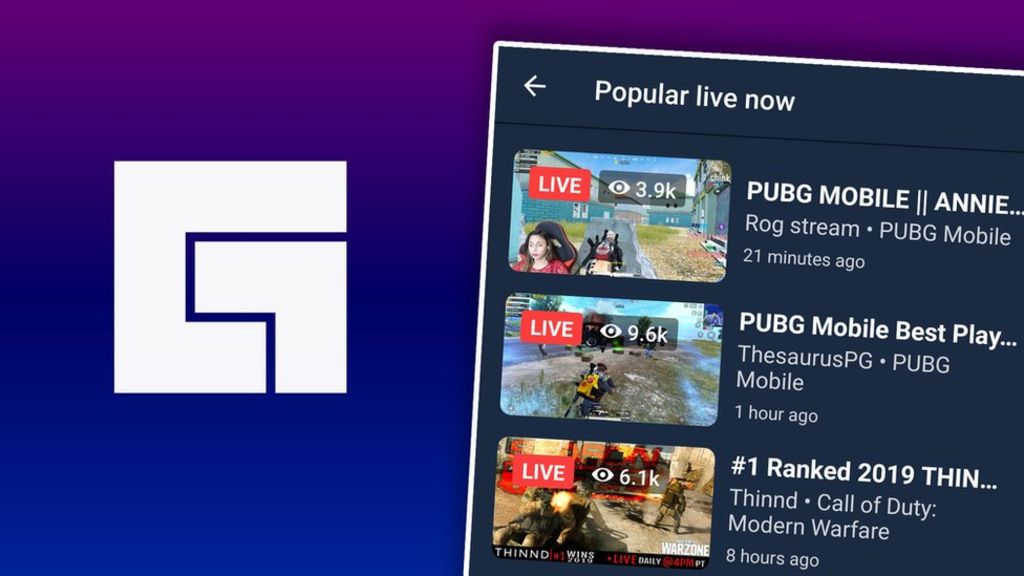Just like YouTube and Twitch, Facebook also launched the game streaming hub and entered into the gaming world.
This gaming streaming hub is known as fb.gg. Through this portal, gamers can stream their video games while playing. You can live stream any game through a landing page that Facebook provides. You can also find this page from your Facebook app easily.
What is Facebook’s game streaming hub?
To ease its users to find the latest gaming content, Facebook started the gaming video portal. Which you can access through the main application and also by going to a short url fb.gg powered by Facebook.
On this portal you can find a huge collection of gaming videos, some are live and some are prerecorded videos.
How does Facebook’s game streaming hub work?
On the left side there is a navigation bar that includes links to Home, Browse Games, Browse Streamers, and many more.
In the Home section the live stream is situated at the top, and after that there is a category for live streamers and an additional category that helps you to find game wise streams. Such as Fortnite, PUBG, Clash of Clans, Call of Duty: Modern Warfare, Candy Crush, and many more. You can also follow these users who stream their games. There are other suggested tabs as well like stream watched by your friends recently.
You can also go to the “Browse All Games” portion to find out more games to follow. There is another category from there you can search for your personal favorite streamer or you can also have a suggested streamer based on the popularity of the streamer.
In Video Gaming Hub you can create and also organize games where everyone can play and compete in specifies time.
How to stream your gaming on Facebook Gaming?
Mostly gamers stream those games which they also are playing to learn some new tactics. So, it is a matter of time that you start your own streaming. The streaming of your video on Facebook is very easy, Facebook also launched a user guide page in order to provide basics to new users who want to use Gaming Video Hub. If you have not signed up on Facebook just sign up or sign in from your account and join the Facebook Gaming Creators Community where you will learn the process.
First create a page> set up the software using Split, OBS Studio Classic, or Streamlabs> create a scene in software and get your setting right> visit creator dashboard and access stream key and start your stream by going live.
Make money with Facebook Gaming
Play games and earn money; who does not want that. Players who are streaming games can earn through Facebook live streaming functions. All you need to be is eligible for monetization. Again, the requirements are very easy to meet. The requirements are;
Have 100 followers on the page.
There should be at least 4 hours of stream content in last 14 days.
The player must be the active minimum for 2 days in the last 14 days.
The player must be 18 or over.
If you fall under these categories then you can apply for the “Level up Program”. Please keep it in mind that this program is not launched all over the world but it is available in some regions.
Once you are accepted to join the program then you can start monetizing your stream. Those who watchers you will be able to send you a star and for every star you get a $0.01. You need to earn at least $100 to get your payment.
Facebook Gaming on mobile
Facebook is also launching its own gaming app to further ease the gamers so that they can find more content of their favorite games easily. From this app you can interact with streamers along with other Facebook group communities.
Image source link